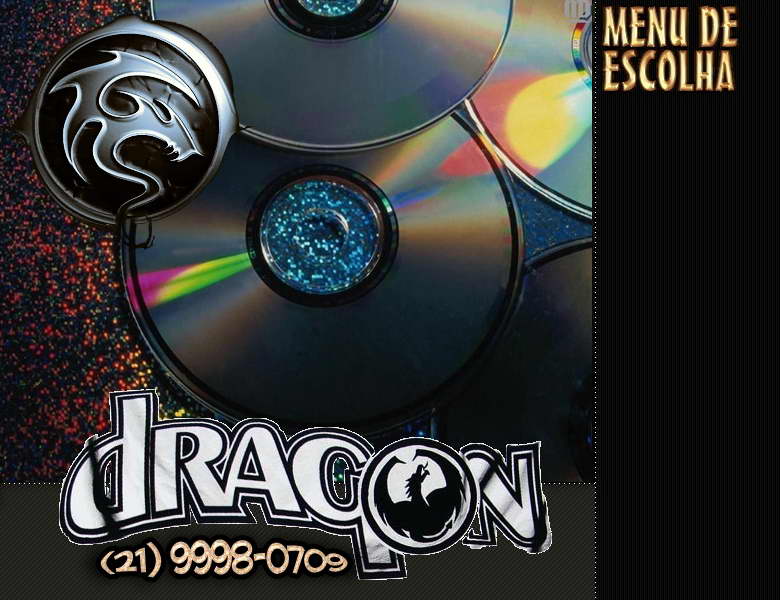
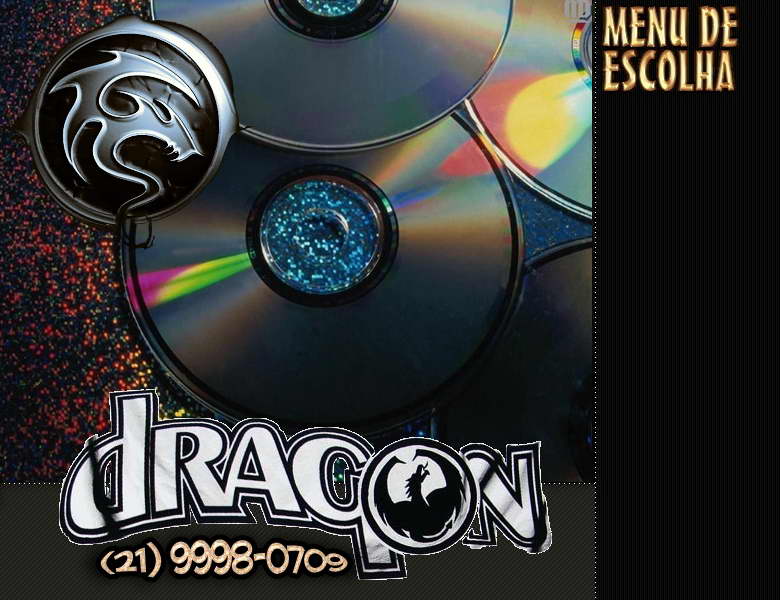
[ Informativos ]
![]() SEDEX
SEDEX
![]() Nossas
Regras
Nossas
Regras
![]() Entre em
Contato
Entre em
Contato
![]() Enviar Mail-1 Mail-2
Enviar Mail-1 Mail-2
![]() Tabela de
Preços
Tabela de
Preços
![]() Cadastre-se
Cadastre-se
![]() Faça
o seu Pedido
Faça
o seu Pedido
![]() Unlimited
Downloads
Unlimited
Downloads
![]() Roteiro
de Instalação
Roteiro
de Instalação
[ PÁGINA
PRINCIPAL ]
::
Administrator's Pak 2006 Pro
::
Admin Pak 2006 PRO Final ISO

Key features:
No need to install anything, everything runs from cd.
Boots dead systems directly from CD Final version no bugs.
Easy, familiar Windows-like interface
Intuitive Solution Wizard helps you select the right tool to correct your
system issue
Includes Crash Analyzer Wizard to pinpoint the cause of recent system crashes
for repair
Allows complete disk sanitizing/data removal with Disk Wipe utility
Includes the Locksmith utility to reset lost Administrator passwords
Includes FileRestore so that you can quickly find and recover deleted files
Provides access to XP Restore Points on unbootable Windows XP systems
Detect malware and other applications that may be consuming system resources
Includes an Internet browser to facilitate downloading needed files and
patches
Compares key info on unbootable systems with that of a working system for
diagnosis
and troubleshooting
Automatically identifies and replaces critical system files that have become
corrupt
Allows for formatting and partitioning of disks
Provides emergency removal capability for faulty hotfixes
Built-in network access to safely copy data to/from dead systems
Repair and diagnostic tools located on Start menu
Repair tools include System Restore tool, System File Repair, Service and
Driver Manager,
Hotfix Uninstall Wizard, Locksmith, Registry Editor, Explorer, Disk
Management, and Command
Prompt
Data recovery tools include Disk Commander and FileRestore
Diagnostic tools include Crash Analyzer Wizard, System Compare, Autoruns,
Event Log Viewer,
System Information, TCP/IP Configuration, and Logical volumes utilities
Compatible with Windows NT, 2000, XP, and Server 2003
Administrator's Pak 2006 Pro
Administrator's Pak is a complete suite of powerful, versatile tools that
allow you to repair
unbootable or locked-out systems, restore lost data, remove malware from
infected systems
while the system is safely offline using your existing antivirus software, and
diagnose system
and network issues. Administrator's Pak includes ERD Commander 2005, Remote
Recover,
NTFSDOS Professional, Crash Analyzer Wizard, FileRestore, Filemon Enterprise
Edition,
Regmon Enterprise Edition, AD Explorer, Insight for Active Directory, and TCP
Tools.
When your server or workstation won't boot, you need ERD Commander 2005. ERD
Commander 2005 boots dead systems directly from CD into a Windows-like repair
environment. You'll have full access to the dead system's volumes, so you can
diagnose
and repair problems using tools located on the ERD Commander 2005 Start menu.
And
you'll have built-in network access to safely move data off of, or on to, the
dead system.
With ERD Commander 2005 you can repair a system quickly and easily, saving you
time
and rescuing your critical data.
Key features:
Boots dead systems directly from CD
Easy, familiar Windows-like interface
Intuitive Solution Wizard helps you select the right tool to correct your
system issue
Includes Crash Analyzer Wizard to pinpoint the cause of recent system crashes
for repair
Allows complete disk sanitizing/data removal with Disk Wipe utility
Includes the Locksmith utility to reset lost Administrator passwords
Includes FileRestore so that you can quickly find and recover deleted files
Provides access to XP Restore Points on unbootable Windows XP systems
Detect malware and other applications that may be consuming system resources
Includes an Internet browser to facilitate downloading needed files and
patches
Compares key info on unbootable systems with that of a working system for
diagnosis
and troubleshooting
Automatically identifies and replaces critical system files that have become
corrupt
Allows for formatting and partitioning of disks
Provides emergency removal capability for faulty hotfixes
Built-in network access to safely copy data to/from dead systems
Repair and diagnostic tools located on Start menu
Repair tools include System Restore tool, System File Repair, Service and
Driver Manager,
Hotfix Uninstall Wizard, Locksmith, Registry Editor, Explorer, Disk
Management, and
Command Prompt
Data recovery tools include Disk Commander and FileRestore
Diagnostic tools include Crash Analyzer Wizard, System Compare, Autoruns,
Event Log
Viewer, System Information, TCP/IP Configuration, and Logical volumes
utilities
Compatible with Windows NT, 2000, XP, and Server 2003
Awards
To repair an unbootable system via the network, choose Remote Recover. Remote
Recover
lets you use your network to access the disk drives on a remote machine
exactly as if they
were installed on your own system. You can boot a damaged system via CD,
diskette or
PXE-downloaded image, then access its drives remotely from your host Windows
2000,
XP, or Server 2003 system. Once the remote systems volumes have been mounted,
you can perform any operations on them as if they were local, including safely
removing
viruses using the antivirus software on your host machine while the infected
machine is
offline. Remote Recover does not require that an operating system be installed
on the
client machine in order to operate, so it can be used for performing
installations on new
machines in addition to repairing or restoring dead systems.
You can quickly determine the most likely cause of a system crash using Crash
Analyzer.
This easy-to-use Wizard guides you through the steps of selecting the most
recent system
crash dump file, then reports on the driver that is most likely to have caused
the crash,
so that you can apply the appropriate changes to correct the issue or to
prevent it from
re-occurring.
Troubleshoot issues associated with file system activity on any system on your
network
remotely with Filemon Enterprise Edition. Filemon provides a continuous,
real-time display
of all file system accesses occurring on a particular system. For remote
troubleshooting
of file system issues, there's not a more useful tool than Filemon.
Diagnose problems associated with Registry activity on any system on your
network
remotely with Regmon Enterprise Edition. Regmon provides continuous, real-time
data
on the Registry activity occurring on a particular system. For remote
diagnosis of Registry
problem, there's not a more useful tool than Regmon
Microsoft Windows Preinstallation Environment
Published: June 23, 2003 | Updated: September 15, 2005
The Microsoft Windows Preinstallation Environment (Windows PE) makes IT
professionals
more productive by providing powerful preparation and installation tools for
Microsoft
Windows XP Professional and Microsoft Windows Server 2003. With Windows PE, IT
staff can build custom solutions that speed deployment through automation, so
they
spend less time and effort keeping desktops updated.
Windows PE offers many features and advantages:
• Be more prepared: IT professionals can more easily prepare to deploy and
support
Windows desktops and servers, while making recovery efforts less
time-consuming and
more productive.
• Save time and focus on critical tasks: Engineers have the ability to inject
mass-storage,
networking, audio, video, and other types of device drivers directly into an
existing copy
of Windows PE, so IT professionals no longer need to customize MS-DOS-bootable
disks.
• Streamline processes: IT professionals can format disks with NTFS without
using
third-party utilities. Also, the file-system utilities that Windows PE
provides are scriptable,
so your administrators can completely automate the hard disk preparation
process.
• Maintain easy network access: Windows PE provides network access comparable
to
Windows XP. In fact, Windows PE provides the same network drivers that come
with
Windows XP, allowing your IT professionals to access the network quickly and
easily.
• Customize easily: Because Windows PE is based on Windows XP Professional and
Windows Server 2003, your IT professionals are already familiar with the
techniques and
tools used to customize Windows PE. They can customize it for a variety of
scenarios
including deployment, test and diagnostic, recovery, and other support-related
tasks.
Easy Recovery 6.10
The most advanced data recovery, file repair, and disk diagnostic capabilities
available.
EasyRecovery™ Professional includes: All the features and benefits of
EasyRecovery™
DataRecovery and the added repair capabilities of EasyRecovery FileRepair™ and
EasyRecovery EmailRepair™.
Superior disk diagnostic tools including Ontrack Data Advisor®.
Improved file type searching capabilities.
EasyRecovery Professional recovers all file types, plus includes added raw
recovery
capabilities for over 290 specific file types including document files, MIDI
music files,
voice files, digital media files, and more!
Added viewing capabilities support providing a view identical to the display
of the file
in its native application.