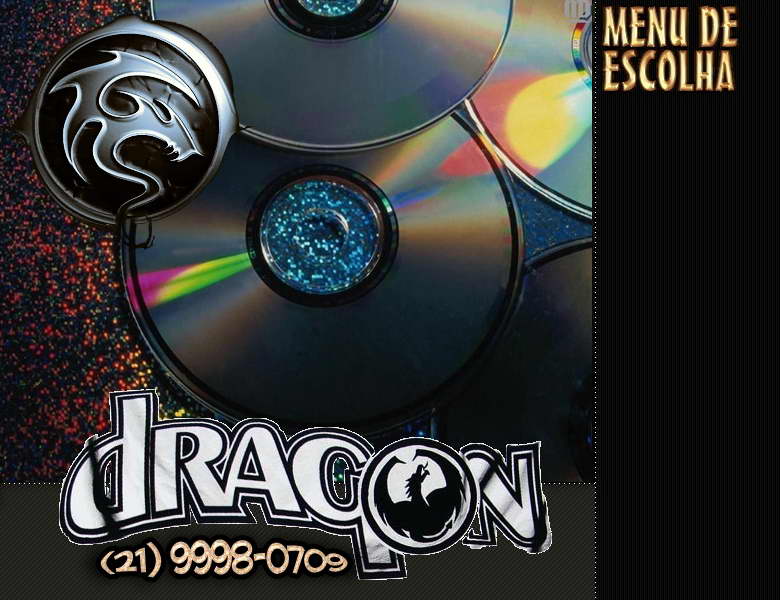
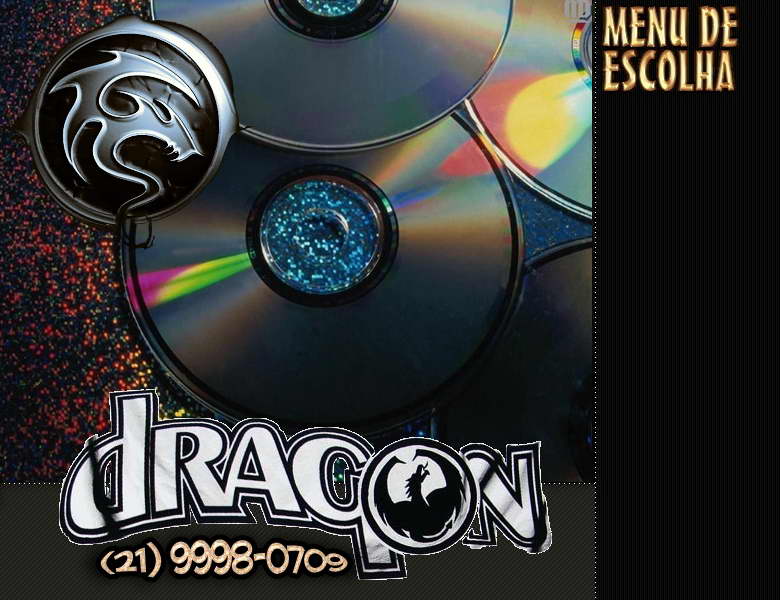
[ Informativos ]
![]() SEDEX
SEDEX
![]() Nossas
Regras
Nossas
Regras
![]() Entre em
Contato
Entre em
Contato
![]() Enviar Mail-1 Mail-2
Enviar Mail-1 Mail-2
![]() Tabela de
Preços
Tabela de
Preços
![]() Cadastre-se
Cadastre-se
![]() Faça
o seu Pedido
Faça
o seu Pedido
![]() Unlimited
Downloads
Unlimited
Downloads
![]() Roteiro
de Instalação
Roteiro
de Instalação
[ PÁGINA
PRINCIPAL ]
::
All-In-One Logo Creators Apps !
::
Descriptions:
The Logo Creator 4.1 mega pack Full + Bonus Pack!
The #1 best selling logo design software is now even better!
75 professionally created corporate style logos to customize! Mix and match
them all!
Create the perfect logo ... in minutes!
What's new in version 4.0?
Version 4.1 released May 15th, 2005
New features:
"Save as" now saves a THUMBNAIL image along with the TLC file.
This makes it easy to see what logo is being saved.
Save to MY PROJECTS:
You can now save your own logo projects and templates! It defaults to a folder
called
"My Logos". Saving into this folder allows you to view the thumbnails of your
saved logos
just as you do with a logo template.
here's a trick:
When you choose "Save PROJECT" from the file menu, it'll default to "My
Logos".
Back up one level, and create a NEW folder. Name it anything you wish. NOW
save your
logos into THIS folder!
It will appear in the 'select a logo set' pull down list.
New Print Features:
Added 3 print options:
Print Full size on an 8.5 x 11 paper
Print Letterhead.
Print crisp stand alone image (with no text)
Added a direct link to the new Corporate Identity Creator
A new online service to print up your full Corporate Identity!
Navigation
Added a "Back to templates" button for easier navigation
"Back" button points you back to the logo thumbnails. You no longer have to
pull down
the FILE menu when wishing to view another logo.
New Element Setter.
Larger viewing size for easier Object selection
You can now view more logo elements at a time. New expanded pane showing the
logo objects.
Changed the Export menu for Jpeg and GIF export.
Gif Full
Gif Medium
Gif Small
and added "Gif Transparent" to the front list (instead of having to go to the
'more export options')
Added an "Email your logo" feature
You can now eMail your created logo to a friend or client! With or without a
watermark.
You'll find this new feature under the FILE menu.
Special Effects for Text
Adds 10 new text effects. Each effect is layerd on top of the original logo
text for full control
over each layers elements (outline, shadow, gradient etc...)
New links
- Removed the business card print function (replaced it with the new Online
Corporate Identity Builder!)
- New link to LegalZoom for legal information on Copyrighting or Trademarking
your new logo!
New "Logo Library" mover. You can automatically move your older Logo Libraries
to the new 4.0 folder
Info:
Logo Design Studio
1.6.22
Don’t be limited to a single concept from an overpriced design firm. Get easy
recognition
of your name, image, symbol, icon or trademark using the flexible design tools
of Logo
Design Studio. By modifying or importing images, shapes, graphic objects and
text, each
professionally designed logo is able to produce thousands of unique
results—all in a matter
of minutes!
Go beyond business related logos by creating identifying graphics or text for
stationery,
website icons and buttons, page headers, titles for eBooks, text effects for
digital movies,
sports teams, festivals, churches, fundraisers, local guides, conventions,
fraternal
organizations, educational institutions, television or radio media, newspapers
and
publications, music events or artists—just fire up your imagination and go to
work!
Main Features:
Includes objects and artwork designed by professional graphic artists
Adjust and modify over 200 customizable templates categorized by industry
Objects include spheres, signs, swooshes, shapes, images, flags and
industry-specific graphics
Wipe the logo canvas clean with the undo and revert tools
Import and export in all popular formats including JPEG, TIFF, PNG, WMF, BMP,
PDF and more
Summarize your identity using the Slogan & Tagline resource library
Capture your identity with every essential Object and Text tool
Special effects such as Shadows, Blurs & Frames ignite your image
New text effects include Projective, Wavy & Circular styles
Advanced color control options and gradients
Place your new logo on the included custom letterhead templates
Export your logo to web projects at 72 dpi, professional print shops at
resolutions up to
300 dpi, or adjust the resolution to any other need
Trademark & copyright guidelines help secure your identity
Video tutorials display the easy steps of Logo Design Studio
Professional, Creative, Refined & Designer fonts included
Home:
AAA Logo v. 1.20
This powerful and easy to use logo design software will help you to design
professional logos
for printing or the Web in minutes! Start with one of 60 build-in logo
templates or create your
custom logo from scratch. AAA Logo comes with huge library of more then 2000
easily
customizable logo objects and clipart. All build-in logo objects are vector
based and can be
easily scaled and rotated. You can also apply different styles to any
individual object to get
almost unlimited combinations of objects and effects.
Info: